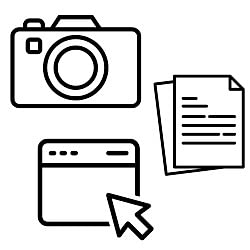Guest Preparation
Thank you for joining us on the Fun with Bells podcast!
We want you to sound your best! In preparation for your recording, check out our tips and tricks below to get the best recording with your equipment.
What you need to do before the recording:
1. Pick the best location to record from – Avoiding hard surfaces and record in a quiet room with lots of soft furnishings, closed curtains and carpets around you. The softer the better!

2. Avoid unexpected noises - Make sure all potential noise-makers are turned off or taken care of ahead of time:
- Phones
- Email and computer notifications
- Clothing and jewellery
- Children
- Pets
- Air conditioning and fans
- Nearby sound such as traffic roadworks or unexpected visitors!.

3. Try to sit still – Avoid bumping the table, click pens or anything else that might make a distracting noise for listeners.

4. Use the best microphone that you can – This is important because listeners can listen for longer without getting fatigued if the audio quality is better.
The microphone that is built into your computer will pick up too much noise and your sound quality would not be as good.
Don’t have a microphone to hand? Depending on your phone connection, using a mobile will be much better than using your computer’s in-built microphone.
We will have time to check your microphone with you and advise before the day of the recording.

.

6. Using a mobile? Whilst this will not produce the best quality audio, it will be the simplest to set up. If we are recording by telephone then skip down to the section on the 'day of your recording'.
.

7. Use headphones or earphones – Otherwise we get a terrible echo where your mic will pick up both voices in the recording. Closed over-the-ear headphones or in-ear headphones are better. We recommend wired headphones, as bluetooth connections can sometimes have difficulty connecting.

8. Use the latest version of your browser software – Chrome, Firefox, Safari, Opera, Brave, or Edge. View your settings in the browser to check for any updates.

9. Set up your computer and remove distractions – Turn off all non-essential programs on your computer – to minimise technical glitches during the recording.
Although it won’t affect the recording, using a hard-wired Internet connection (rather than Wi-Fi) will help ensure that Internet glitches won’t affect our being able to hear each other clearly.

10. Set your microphone level – Go to your computer’s sound settings and set your input level to about 50% of full volume.
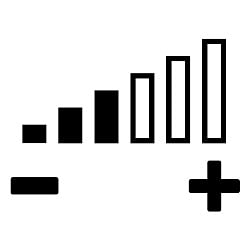
11. Microphone technique – Speak directly into the microphone but not too close (about 2-4″ or for a headset, keep the mic at the jawline).

On the day of your recording:
1. Give yourself plenty of time to get ready. We don’t want you to arrive panicked as we start the recording! Make sure you have time to set yourself up comfortably before our agreed time so that you have everything you need.
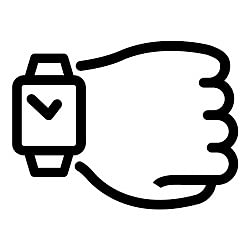
2. Restart your computer (if you are using one for the recording), as it will help ensure all your technology will work better!

3. Make sure you have a drink with you. We recommend a glass of water or a cup of herbal tea!

4. At the end of the recording we may ask you two questions:
- Apart from where you regularly ring, which is your favourite ring of bells or location to ring in? and why?
- Has anything remarkable happened to you, that wouldn’t have happened if you hadn’t taken up bell (or handbell) ringing?

5. Unless we are on the telephone, after the recording has been stopped, there will be a short time, during which we will still be able to chat. Our recording software needs to be kept open to upload the audio after we have finished.

6. Remember to enjoy yourself! The recordings can be edited, so if you get tongue-tied or your mind goes blank, it’s no problem. We’ll just regroup and start again.
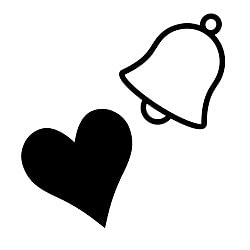
Before the recording is published:
Please can you complete the guest details form and forward the following to funwithbellspodcast@gmail.com :
- Your ringing biography (written in third person)
- A portrait photo of you, which can be cropped to a square and circle
- Photographs of images that you refer to in the interview
- Any links that you mention in the interview so that our listeners can follow up!